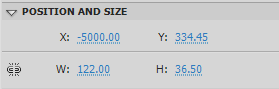I have no idea how it happened, but one day I tried compiling my Flash program and it was producing an error on a control I did not even see on the stage or the pasteboard. It was a control I once had, but I thought I deleted. How could I delete it if I can’t even find it?
I finally found it using the Movie Explorer window.
For some reason, this control had gone off the radar with an ‘x’ coordinate of -5000.00.
To use Movie Explorer, click Windows on the menu bar, then Movie Explorer. Scroll through the list of controls by clicking each one until you find the control you are looking for. The statistics or properties are reflected for the control you have highlighted. Once there, hit the DEL key or right-click the control and click Clear.