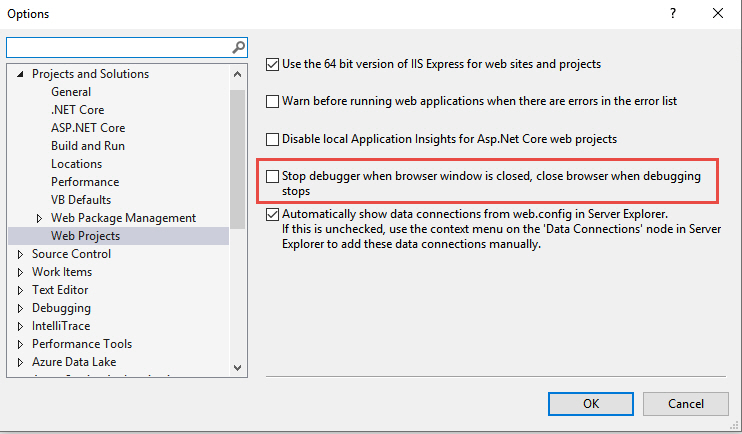If you want to test threading that will still perform after closing down your browser, you need to still have the debugger running. In order to do that, you need to uncheck the box in the Tools/Options/Web Projects section that states:Stop debugger when browser windows is closed, close browser when debugging stops.