Click start. Enter winver and select winver.exe in result set.

Click start. Enter winver and select winver.exe in result set.

If you want to test threading that will still perform after closing down your browser, you need to still have the debugger running. In order to do that, you need to uncheck the box in the Tools/Options/Web Projects section that states:Stop debugger when browser windows is closed, close browser when debugging stops.
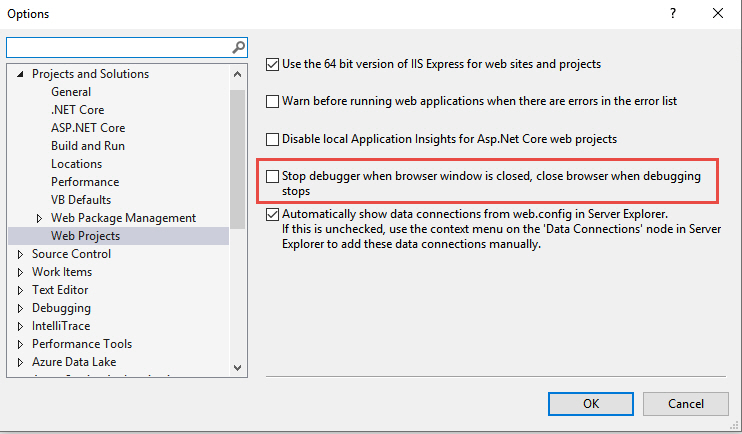
First, send back the browser type from the controller to the browser.
ViewBag.Browser = Request.Browser.Browser;
Add the following javascript:
…
<script type="text/javascript" src="https://cdn.jsdelivr.net/jquery/latest/jquery.min.js"></script>
<script type="text/javascript" src="https://cdn.jsdelivr.net/momentjs/latest/moment.min.js"></script>
<script type="text/javascript" src="https://cdn.jsdelivr.net/
npm/daterangepicker/daterangepicker.min.js"></script>
<link rel="stylesheet" type="text/css" href="https://cdn.jsdelivr.
Close a windows tab upon returning a view:
Do this when a parent window opens a child window.
The child window does the processing, but after the processing, you want the parent window to refresh.
In the SAVE action of …
Close a windows tab upon returning a view:
@if (ViewBag.CloseWindow == true)
{
<script type="text/javascript">
window.close();
</script>
}
Closing a Windows tab via a button …
Assuming that you have a PDF in your controller as a byte array, add the following code to convert the data to a base64 string and send to your view.
string imageBase64Data = Convert.ToBase64String(results);…
string imageDataURL = string.Format("data:application/pdf;base64,{0}", imageBase64Data);
ViewBag.ImageData
Let’s say you want to add focus to a button in your view. The first thing you need to do is add the id attribute to your control and give it a name such as id=”RefreshListButton”.
Next, in the jquery …
There was a failure in preparing the backup image of one of the volumes in the backup set.
The process cannot access the file because it is being used by another process.
All I can tell you folks is what …
In order to fix this issue, you need to remove a few lines of code from the XML.
<Report xmlns="http://schemas.microsoft.com/sqlserver/reporting/2008/01/reportdefinition" xmlns:rd="http://schemas.microsoft.com/SQLServer/reporting/reportdesigner">
<ReportSections> <ReportSection> ..................................
Sometimes when I attempt to deploy a report to my Reporting Services Server, Visual Studio freezes for a minute or more before bringing up the context menu. After some research, my problem was resolved by disabling the Image Optimizer extension. …